Inventory
Opening of Inventory
Go Workflow -> settings -> Inventory.
Following dialogue box will be appears.
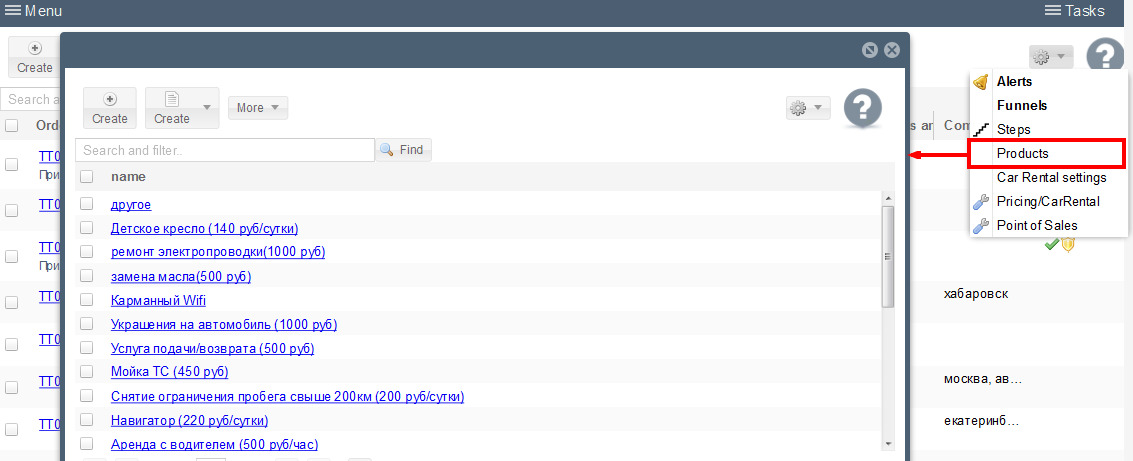
Figure (1) Products.
Inventory contain Create More, Alerts and find. As shown in figure (2) below.
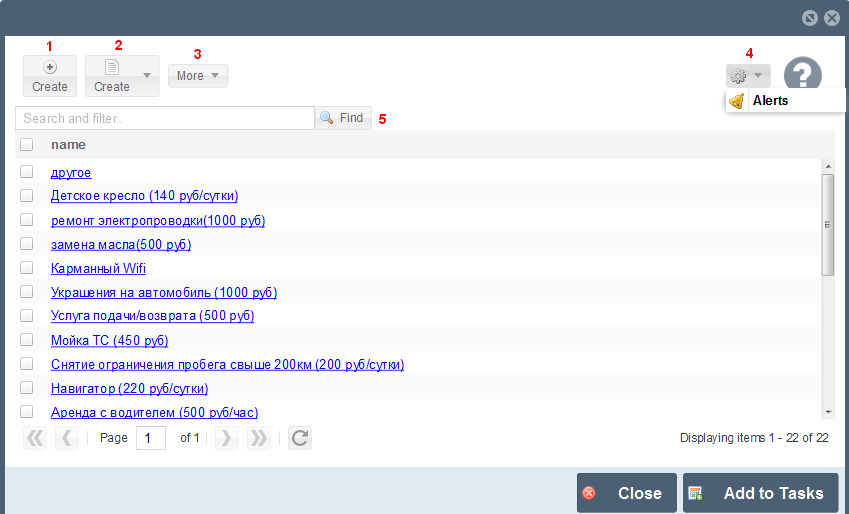
Figure (2) Inventory main.
(1) Create inventory.
Create an inventory by click on create button on product dialogue box. As shown in figure (3) below.
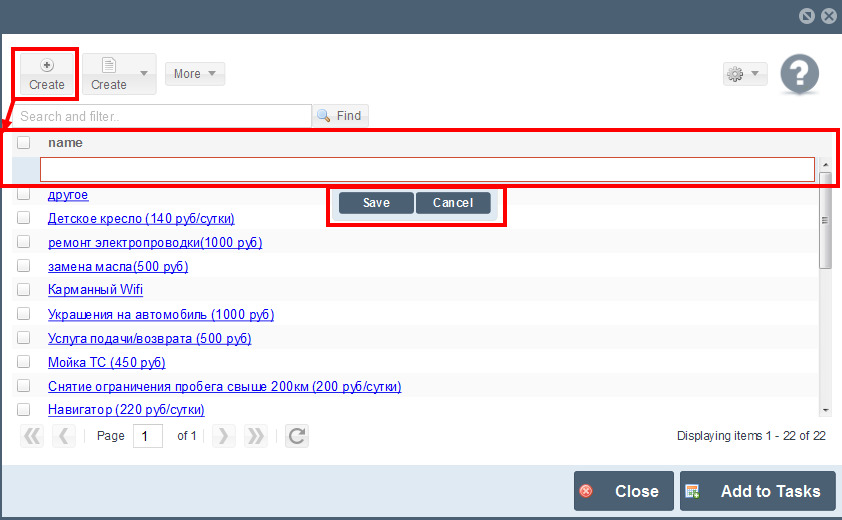
Figure (3) Create New Inventory.
(2) Create:
(3) More: Give you different option i.e removed check ,multi edit, duplicate, action history and additional. Additional further contain option of imort/export and recycled.
(4) Setting: Alert for price/car rental can be set by setting -> alert.
(5) Find: give you power to find required inventory.
Sponsored from PaperFree Magazine:
.jpg)
Real Estate Investment Principles by Billionaire Bruce Flatt
Copyright © 2022 PaperFree.com Inc. All rights reserved and data products are owned and distributed by PaperFree.com Inc. and its subsidiaries. | About | Feedback | All Contacts | ID: 979-446-8934 S/N 78675-0 | SID 487999-3 | Version 5.2 Powered by PaperFree.com | Legal