Searching for a Record
Note: You can search for a record of any section within the PaperFree application. In the example here, the Fleet Maintenance section is used as reference. The procedure to search for a record remains the same for all sections, wherever applicable, within the PaperFree application.
To search for a record, follow the steps given below.
1. Navigate to the Fleet Maintenance option in the Side Bar.
The Fleet Maintenance page will be displayed.
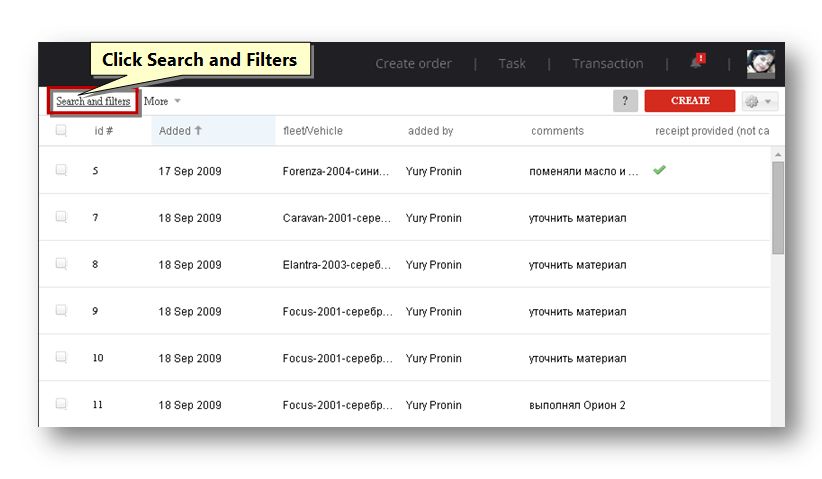
2. To search for a record, click the Search and Filters link.
The search and filters dialog will be displayed.
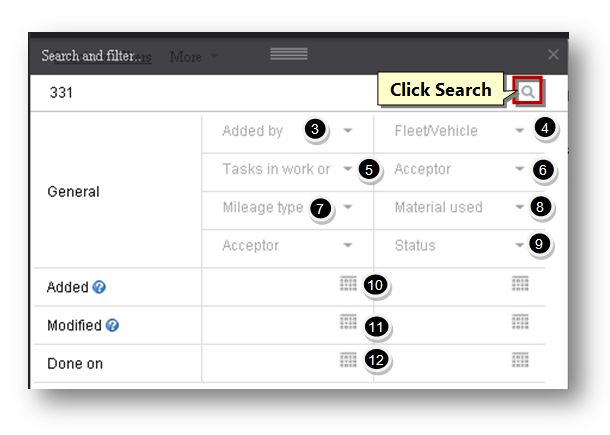
Note: The search criteria depend on the type of the module that you are working in. You can either use single or a combination of multiple search criteria.
3. Enter the name of the person who added the record based on which you wish to search, in the Added By field.
4. Select the name of the fleet or vehicle from the Fleet/Vehicle drop down list.
5. Select the name of the tasks in work from the Tasks in Work or drop down list.
6. Select the name of the acceptor from the Acceptor drop down list.
7. Select the type of the mileage from the Mileage Type drop down list.
8. Select the type of the material used, from the Material Used drop down list.
9. Select the status from the Status drop down list.
10. Select the starting and ending date ranges of records being added, from the Added calendars.
11. Select the starting and ending date ranges of records being modified, from the Modified calendars.
12. Select the starting and ending date ranges of records being done, from the Done On calendars.
13. Click the Search (![]() ) button.
) button.
Note: Search by text starts when you click the Search button or press Enter. But Search by field is automatically applying after you select the options.
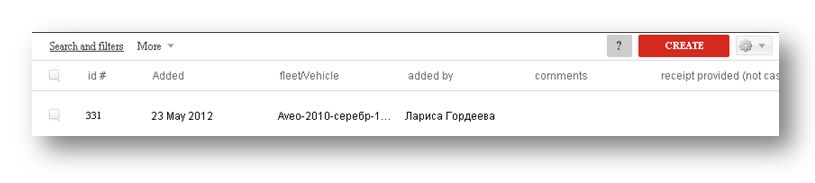
Sponsored from PaperFree Magazine:
.jpg)
Real Estate Investment Principles by Billionaire Bruce Flatt
Copyright © 2022 PaperFree.com Inc. All rights reserved and data products are owned and distributed by PaperFree.com Inc. and its subsidiaries. | About | Feedback | All Contacts | ID: 979-446-8934 S/N 78675-0 | SID 487999-3 | Version 5.2 Powered by PaperFree.com | Legal