Moving archived content back to application
You can restore archived records from any section within the PaperFree application.
In the next Example, Fleet Maintenance section is used as a reference. The procedure remains the same for all sections, wherever applicable, within the PaperFree application.
To restore records, follow the steps given below.
1. Navigate to the Fleet Maintenance option in the Side Bar.
The Fleet Maintenance page will be displayed.
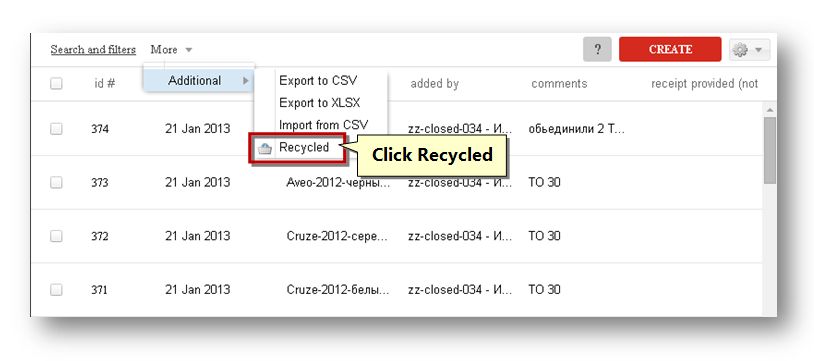
2. Navigate to More ->Additional -> Recycled option.
The recycled section of the page will be displayed.
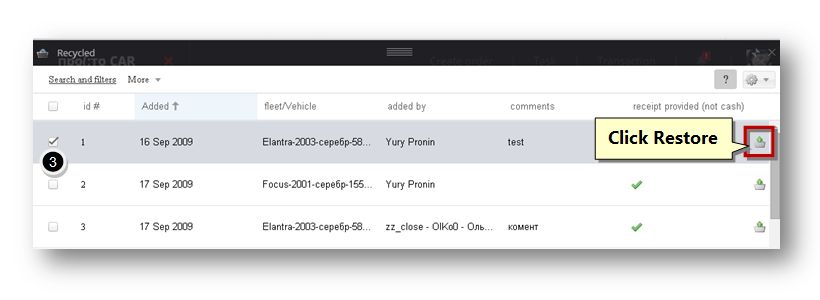
3. Check the row of the record that you wish to restore from the recycled bin.
4. Click the Restore (![]() ) button.
) button.
The selected record will be restored.
Sponsored from PaperFree Magazine:
.jpg)
Real Estate Investment Principles by Billionaire Bruce Flatt
Copyright © 2022 PaperFree.com Inc. All rights reserved and data products are owned and distributed by PaperFree.com Inc. and its subsidiaries. | About | Feedback | All Contacts | ID: 979-446-8934 S/N 78675-0 | SID 487999-3 | Version 5.2 Powered by PaperFree.com | Legal