Editing a Task
To edit a task, follow the steps given below.
1. Navigate to the Tasks & Strategy option in the Side Bar.
The Tasks & Strategy page will be displayed.
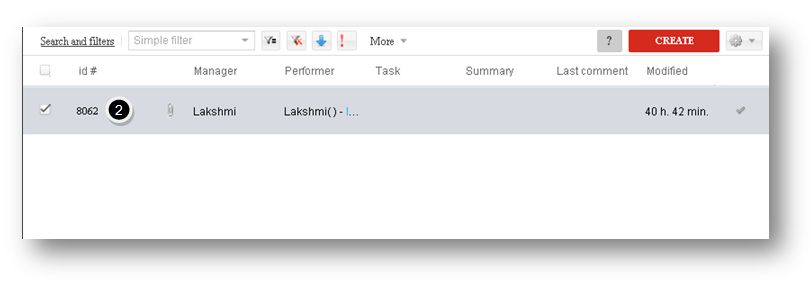
2. Click the id link in the row of the record that you wish to edit or double click the mouse to open the record.
The details of the selected record will be displayed.
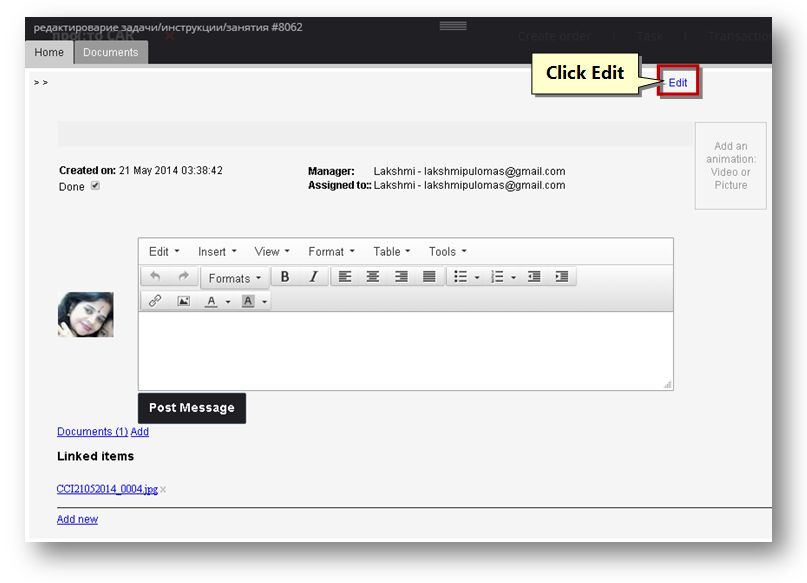
3. Click on the Edit link.
The selected record will be displayed in the edited mode.
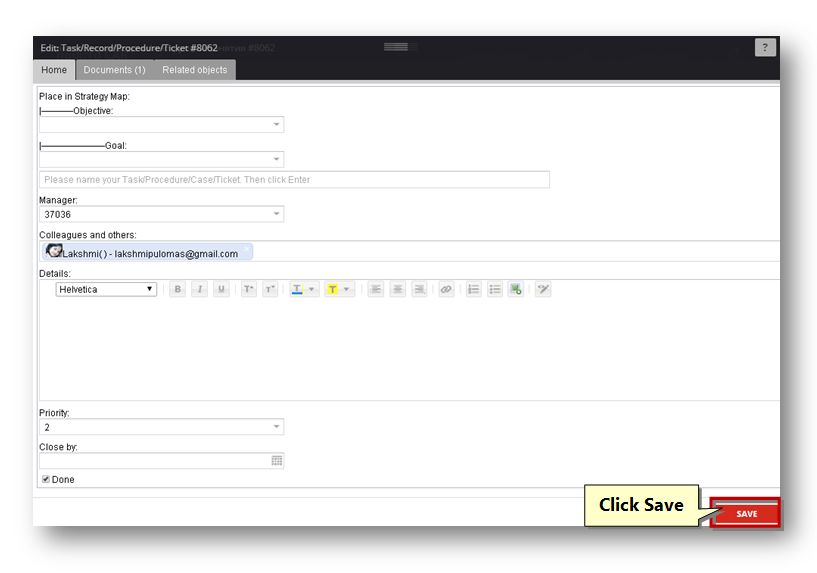
From here, you can make all the necessary changes in the fields and then click the Save button. For more information on the details of these fields, refer to the respective sections of adding records.
Sponsored from PaperFree Magazine:
.jpg)
Real Estate Investment Principles by Billionaire Bruce Flatt
Copyright © 2022 PaperFree.com Inc. All rights reserved and data products are owned and distributed by PaperFree.com Inc. and its subsidiaries. | About | Feedback | All Contacts | ID: 979-446-8934 S/N 78675-0 | SID 487999-3 | Version 5.2 Powered by PaperFree.com | Legal