Configuring Alerts
Note: You can configure alerts of any section within the PaperFree application. In the example here, the Fleet Maintenance section is used as reference. The procedure to configure alerts remains the same for all sections, wherever applicable, within the PaperFree application.
To configure alerts, follow the steps given below.
1. Navigate to the Fleet Maintenance option in the Side Bar.
The Fleet Maintenance page will be displayed.
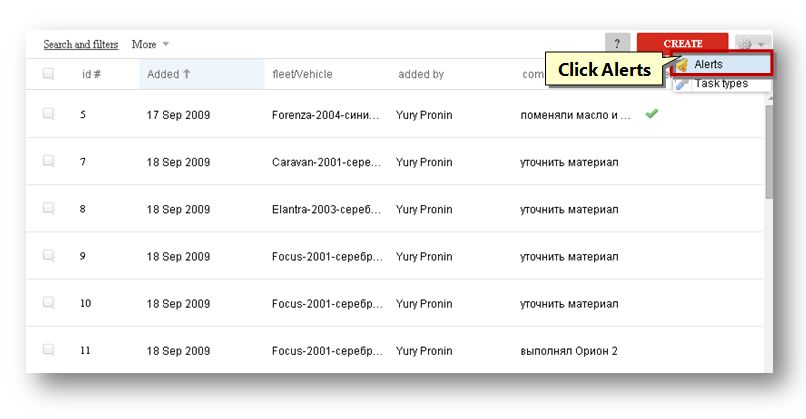
2. Select the Alerts option on the Settings drop down list.
The Alerts page will be displayed.
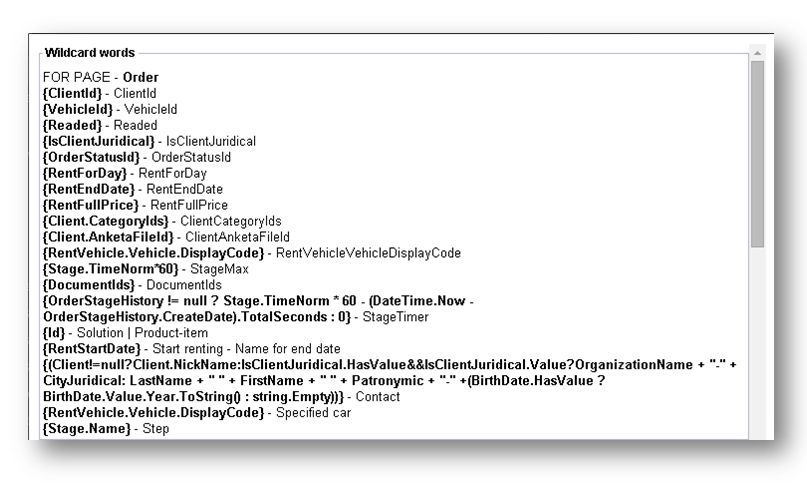
From here you can view the alerts and its details.
Scroll down to more options.
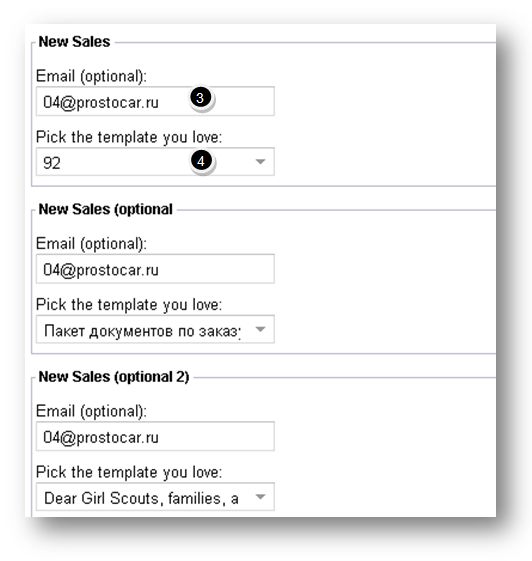
3. In the New Sales section, enter the email address in the Email text entry box.
4. Select the type of the template from the Pick the Template you Love drop down list.
Scroll down to more options.
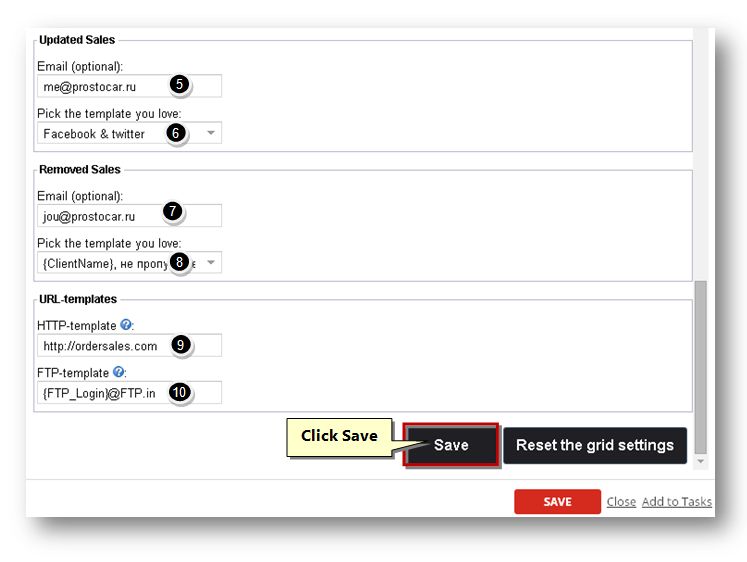
5. In the Update Sales section, enter the email address in the Email text entry box.
6. Select the type of the template from the Pick the Template you Love drop down list.
7. In the Removed Sales section, enter the email address in the Email text entry box.
8. Select the type of the template from the Pick the Template you Love drop down list.
9. In the URL-Template section, enter the HTTP –template address in the HTTP-Template text entry box.
10. Enter the FTP –template address in the FTP-Template text entry box.
Note: This URL is used to save files to another FTP server (not at PaperFree). All the files that are uploaded through Upload box for fields xxxUrl (like ImageUrl, AvatarUrl, so on) will be uploaded to specified FTP server. The http-template is used to create link for this uploaded image. So, they must refer to same server.
11. Click the Save button.
The Alert will be saved.
Sponsored from PaperFree Magazine:
.jpg)
Real Estate Investment Principles by Billionaire Bruce Flatt
Copyright © 2022 PaperFree.com Inc. All rights reserved and data products are owned and distributed by PaperFree.com Inc. and its subsidiaries. | About | Feedback | All Contacts | ID: 979-446-8934 S/N 78675-0 | SID 487999-3 | Version 5.2 Powered by PaperFree.com | Legal