Add New Process
You can add an activities to a Funnels order.
1. Navigate to the Flows option in the Side Bar.
The Flows page will be displayed.
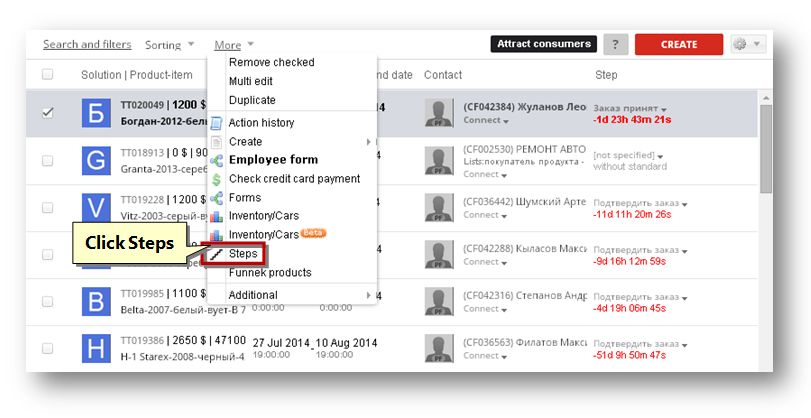
2. Select the milestones option from the More drop down list.
The activitiess section of the screen will be displayed.
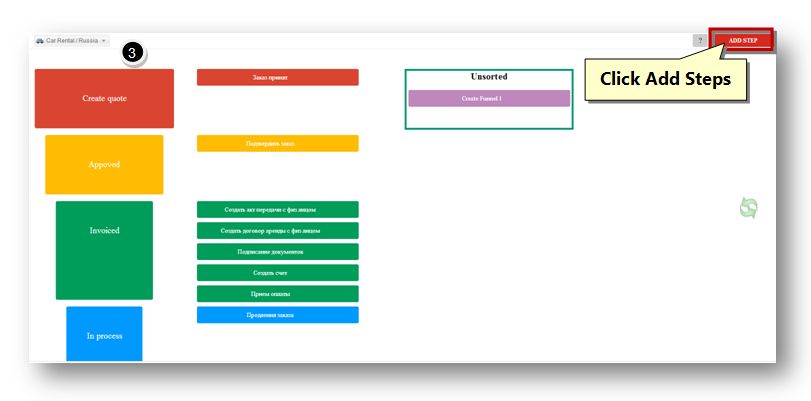
3. Select the required funnel from the Funnel drop down list at the top left corner of the screen.
4. To add new activities, click the Add activities button.
The Create activities dialog will be displayed.
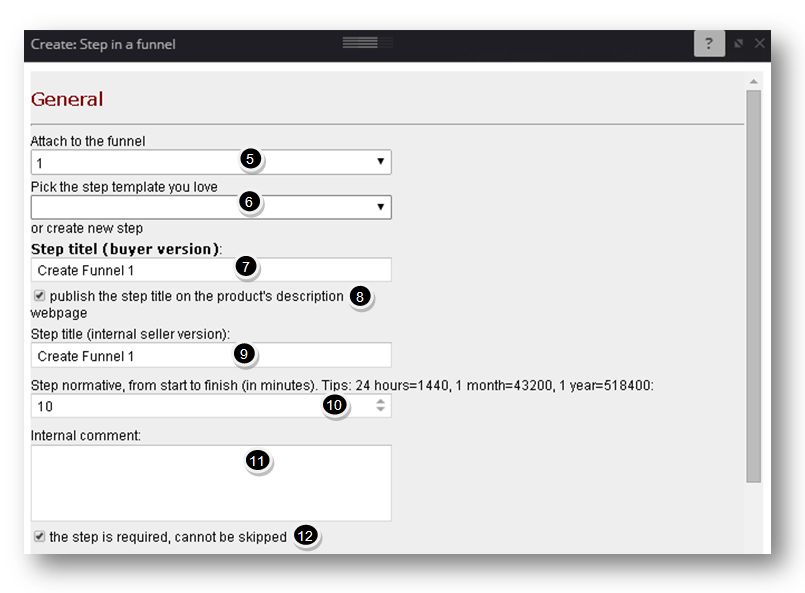
5. In the General section, select the attach funnel number from the Attach to the Funnel drop down list.
6. Select the activities template you love from Pick the activities Template you Love drop down list.
7. Enter the activities title as buyer version from the activities Title (Buyer version) text entry box.
8. Specify whether publish the activities title on the product's description webpage or not by checking or un-checking the Publish the activities Title on the Product's Description Webpage option.
9. The activities Title (Internal Seller Version) field will be automatically populated.
10. If required, set the activities normative value from start to finish in minutes from the activities Normative, from Start to Finish (in minutes) field.
11. Enter the internal comments if any, in the Internal Comment text entry box.
12. Specify whether the activities is required, cannot be skipped or not by checking or un-checking the activities is Required, Cannot Be Skipped or Not option.
Scroll down to the next option.
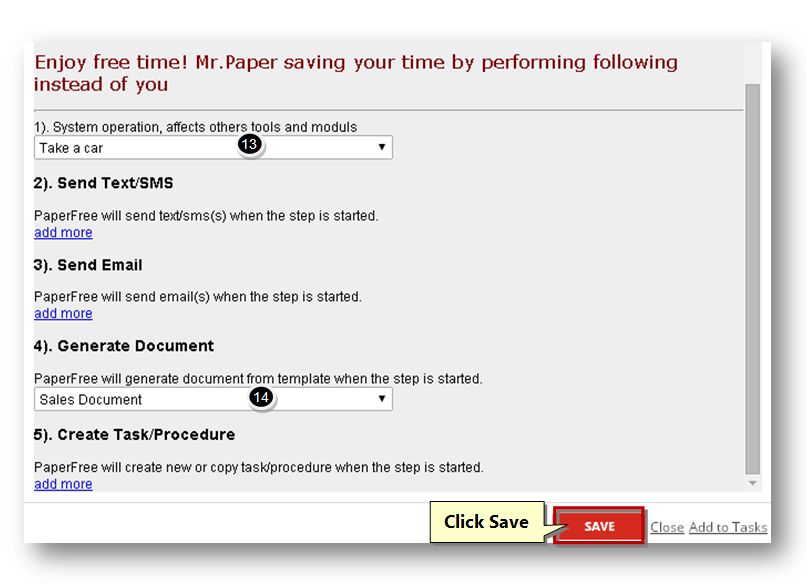
13. Select the system operation from the System Operation, Affects Others Tools and Modules drop down list.
14. Select the document from the PaperFree will Generate Document from Template When The activities is Started drop down list.
15. Click the Save button.
The new activities will be added.
Sponsored from PaperFree Magazine:
.jpg)
Real Estate Investment Principles by Billionaire Bruce Flatt
Copyright © 2022 PaperFree.com Inc. All rights reserved and data products are owned and distributed by PaperFree.com Inc. and its subsidiaries. | About | Feedback | All Contacts | ID: 979-446-8934 S/N 78675-0 | SID 487999-3 | Version 5.2 Powered by PaperFree.com | Legal