Adding a Form
PaperFree forms allow you to import data from file to your web site.
To add a form, follow the steps given below.
1. Navigate to the Funnels option in the Side Bar.
The Funnels page will be displayed.
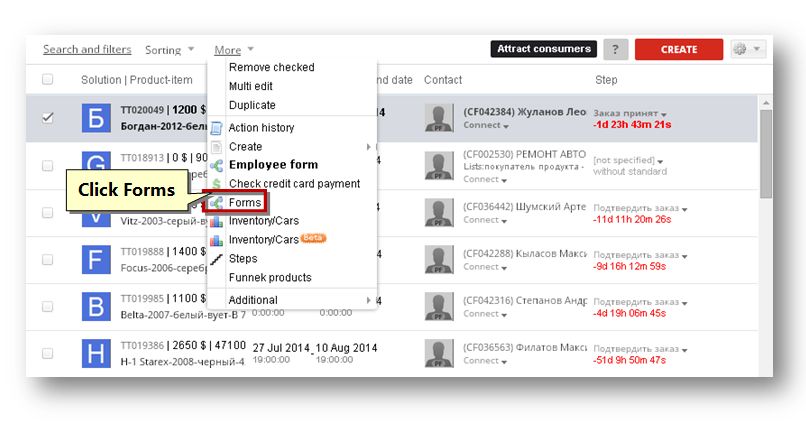
2. Select the Forms option from the More drop down list.
The Forms section of the screen will be displayed.
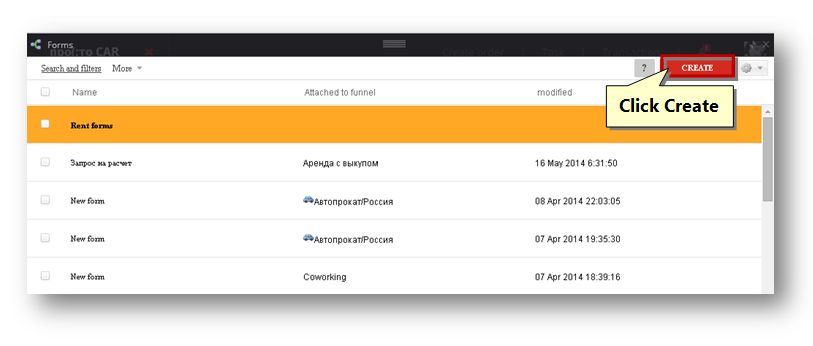
3. Click the Create button.
The Create Form page will be displayed.
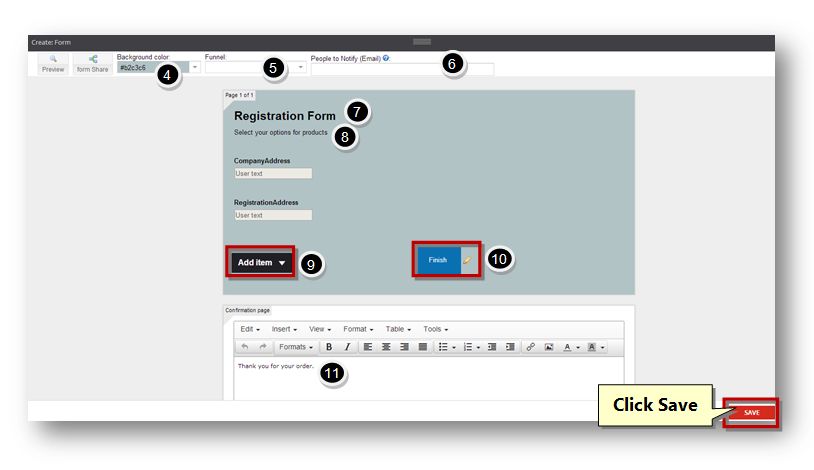
4. Select the background color for the form from the Background Color pallet.
5. Select the type of the funnel from the Funnel drop down list.
6. Enter the email address for people to notify about the form in the People to Notify (Email) text entry box.
7. Enter the name of the form in the highlighted Heading field.
8. Enter the description in the next field.
9. Click the Add Item button and select the required fields for the form.
10. Select the button type for the Finish button.
11. Enter the message to be displayed on the confirmation page in the Confirmation Page field.
12. Click the Save button.
The new form will be created.
Sponsored from PaperFree Magazine:
.jpg)
Real Estate Investment Principles by Billionaire Bruce Flatt
Copyright © 2022 PaperFree.com Inc. All rights reserved and data products are owned and distributed by PaperFree.com Inc. and its subsidiaries. | About | Feedback | All Contacts | ID: 979-446-8934 S/N 78675-0 | SID 487999-3 | Version 5.2 Powered by PaperFree.com | Legal