Statistics
The Statistics module allows you to view quick statistics of email campaigns, orders, tasks, marketing, expenses, revenue and cash flow.
1. Navigate to the Statistics option in the Side Bar.
The Statistics page will be displayed.
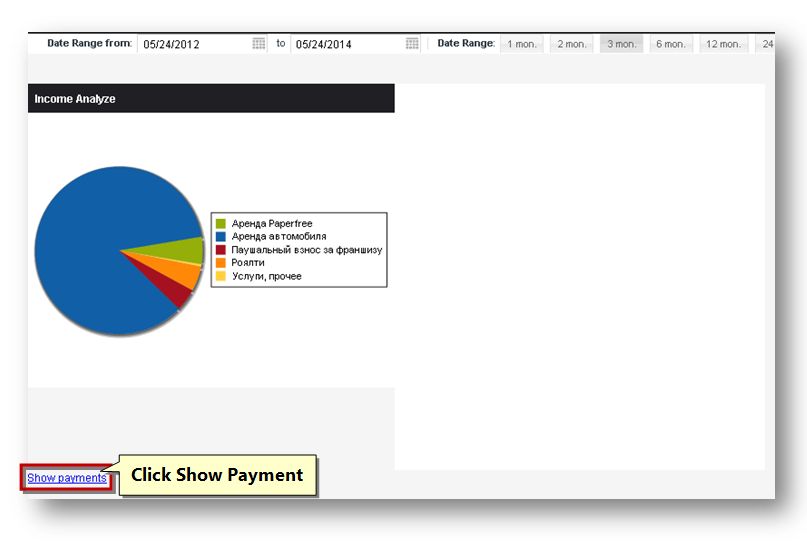
2. To view the payment details click the Show Payment link.
The payment details will be displayed.
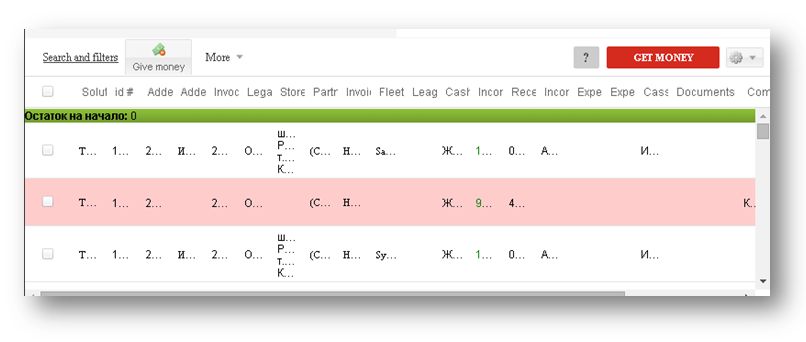
From here, you can manage the statistics. For more information refer to the following sections.
PaperFree.com is the most flexible business management system, a set of software: Customer Relationship Management, Enterprise Content Management System and more serving the entire U.S., including the cities of New York, Los Angeles, Chicago, Dallas, Seattle, Miami, Tampa, Phoenix, Cleveland and San Francisco as well as Fairfield County, CT, Westchester County, NY and Rockland County, NY.
Copyright © 2019 PaperFree.com Inc. All rights reserved and data products are owned and distributed by PaperFree.com Inc. and its subsidiaries. | About | Feedback | All Contacts | ID: 979-446-8934 S/N 78675-0 | SID 487999-3 | Version 3.2 Powered by PaperFree.com | Legal