Configuring Car Rental/Settings
To configure car rental or settings, follow the steps given below.
1. Navigate to the Sales option in the Side Bar.
The Sales page will be displayed.
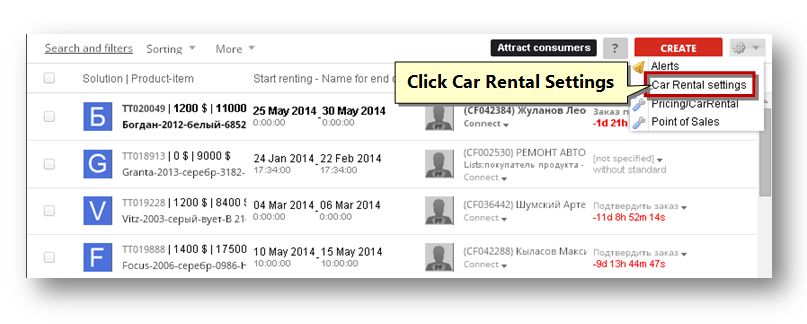
2. Select the Car Rental Settings option from the Settings (![]() ) drop down list.
) drop down list.
The Car Rental Settings page will be displayed.
3. In the When Paying section, select the default legal entity for creating any transaction from the Jur. Face by Default drop down list.
4. In the To Rent a Car section, edit the deposit amount from the Deposit by Default text entry box.
5. Edit the rerun price in the Price Rerun (rub/km) text entry box.
6. Set the mileage limit value in the Mileage Limit (km/day) field.
7. Edit the cost of 1 liter gasonline in the Cost of 1 Liter Gasonline text entry box.
8. Click the Save button.
The car rental settings will be saved.
Sponsored from PaperFree Magazine:
.jpg)
Real Estate Investment Principles by Billionaire Bruce Flatt
Copyright © 2022 PaperFree.com Inc. All rights reserved and data products are owned and distributed by PaperFree.com Inc. and its subsidiaries. | About | Feedback | All Contacts | ID: 979-446-8934 S/N 78675-0 | SID 487999-3 | Version 5.2 Powered by PaperFree.com | Legal